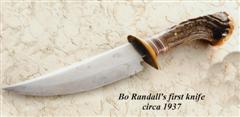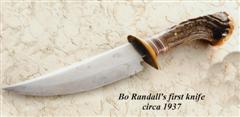#2999 - 05/04/07 02:31 PM
 Re: How to enter your photos on this forum.
[Re: Rhett Stidham]
Re: How to enter your photos on this forum.
[Re: Rhett Stidham]
|

Knife Enthusiast
Registered: 07/14/06
Posts: 64
Loc: FL
|
Any thoughts on how to resize a jpeg file?
|
|
Top
|
|
|
|
#3000 - 05/04/07 03:21 PM
 Re: How to enter your photos on this forum.
[Re: doublethink98]
Re: How to enter your photos on this forum.
[Re: doublethink98]
|

Knife Enthusiast

Registered: 03/04/06
Posts: 3107
|
If you're using windows XP, microsoft actually has a great program they offer for download for free. It's called "Power Toys", and there are a few of them in the list on their site, but the one for resizing pics if very nice (and super easy to use too. You just open the pic you want and "right click" on the pic. In the window that opens, click "resize", it will open a small window with choices such as small, medium, large, and custom (custom will allow you to actually choose the number of pixels wide and tall). This will allow you to make the images small which also makes the file size smaller so they can be uploaded here at the forum. If you want to enter one here, I can try to help you resize the photo. My desktop with XP is down at the moment, and I am using a laptop with windows' new operating system, "vista" on it... which I do not like by the way... it's uses lots of RAM just to run, let alone trying to do anything on it... but anyway, you can email the photo to me and I will resize it to a smaller size and see if I can get it under 100KB for this forum, and email it back to you if it will help you out, no problem, glad to help. ~dale kaela_laula@earthlink.net or sales@www.DorrisWoodCreations.com
|
|
Top
|
|
|
|
#3001 - 10/25/07 09:28 AM
 "how to resize a jpeg file?"
[Re: doublethink98]
"how to resize a jpeg file?"
[Re: doublethink98]
|

Knife Enthusiast
Registered: 10/02/07
Posts: 556
|
If you are lucky to use a Macintosh open image up in Photshop and under image size make it , say, 4" x 5". Then give this a name and send. Hope this helps.
Personally, I may even get up the 'courage' to {ugh} follow directions (guys do not like to read directions {grin}) and try posting my first picture. Gasp!
Great day to all my Randall bretheran.
|
|
Top
|
|
|
|
#78871 - 07/24/10 04:17 PM
 Re: How to enter your photos on this forum.
[Re: Holzinger258]
Re: How to enter your photos on this forum.
[Re: Holzinger258]
|

Knife Enthusiast
Registered: 07/14/06
Posts: 96
Loc: East Texas
|
ANY CHANCE, that anyone who knows how could redo the posting chart now that the forum format has changed? I had just mastered the old one and now that it has changed I cann't post.
HELP--PLEASE!!!
John Westbrook
#4496
|
|
Top
|
|
|
|
#78873 - 07/24/10 04:45 PM
 Re: How to enter your photos on this forum.
[Re: JRW]
Re: How to enter your photos on this forum.
[Re: JRW]
|

Knife Enthusiast
Registered: 07/14/06
Posts: 96
Loc: East Texas
|
Thanks to Capt Chris, I now know how to post.
Thanks again.
John Westbrook
#4496
|
|
Top
|
|
|
|
#81659 - 10/01/10 04:35 PM
 Re: How to enter your photos on this forum.
[Re: Rhett Stidham]
Re: How to enter your photos on this forum.
[Re: Rhett Stidham]
|

Knife Enthusiast
Registered: 07/25/10
Posts: 1089
Loc: Fayetteville NC
|
If I do everything as written, will I be able to see the photo(s) included with
the post when I hit "Preview Post" button?
Some forums I have been on, show the photo(s)in the preview, and some forums show only the written entry but not the photos in the preview.
If photos are supposed to be viewed in the post preview, I'm doing something wrong. Followed Rhett's instructions including "Done Adding Files". File Manager shows number of files OK.
When I hit "Preview Post", only the message shows, not the photos. Help!
_________________________
Buck Buchanan, RKCC #CM-16, RKS #1003
NRA LIFE
NMLRA LIFE
Authorized Randall Dealer
buck100_10x@icloud.com
|
|
Top
|
|
|
|
#81677 - 10/02/10 12:56 AM
 Re: How to enter your photos on this forum.
[Re: Captain Chris Stanaback]
Re: How to enter your photos on this forum.
[Re: Captain Chris Stanaback]
|

Knife Enthusiast

Registered: 09/20/05
Posts: 612
Loc: Outer Space
|
Buck,
I get the same deal. My photos appear after I hit submit.
Best, Capt. Chris And they are great photos as well. However, you should size them to fit the page, you old fart!
|
|
Top
|
|
|
|
#81681 - 10/02/10 08:53 AM
 Re: How to enter your photos on this forum.
[Re: Perry Miller]
Re: How to enter your photos on this forum.
[Re: Perry Miller]
|

Knife Enthusiast
Registered: 07/25/10
Posts: 1089
Loc: Fayetteville NC
|
Now Perry, You remember what the pretty lady says on late night TV.......... Size DOES matter, Boys.  
_________________________
Buck Buchanan, RKCC #CM-16, RKS #1003
NRA LIFE
NMLRA LIFE
Authorized Randall Dealer
buck100_10x@icloud.com
|
|
Top
|
|
|
|
#81707 - 10/03/10 07:39 AM
 Re: How to enter your photos on this forum.
[Re: Captain Chris Stanaback]
Re: How to enter your photos on this forum.
[Re: Captain Chris Stanaback]
|

Knife Enthusiast

Registered: 04/02/10
Posts: 49
Loc: Knoxville, Tennessee
|
Capt,
I'm having a similar problem except that my photos don't appear in the post... Only the link to the attachment... I'll try one on this post to see if it works any different than my most recent attempt.
ETA... Nope... Perhaps too large to fit the page as Perry was suggesting earlier?
Attachments
------ ![IMG_0171[3].jpg IMG_0171[3].jpg](/ubbthreads.php?ubb=download&Number=11056&filename=IMG_0171[3].jpg)
Edited by pigman08 (10/03/10 07:42 AM)
_________________________
Mike "Pigman" Hatcher
RKS #5939
|
|
Top
|
|
|
|
#81725 - 10/03/10 02:44 PM
 Re: How to enter your photos on this forum.
[Re: pigman08]
Re: How to enter your photos on this forum.
[Re: pigman08]
|

Knife Enthusiast
Registered: 07/27/10
Posts: 693
|
Definitely too large. Mine were doing the same thing until I followed the Captain's advice and resized my photos.
_________________________
RKS #2911
|
|
Top
|
|
|
|
#81728 - 10/03/10 02:50 PM
 Re: How to enter your photos on this forum.
[Re: Rick Magee]
Re: How to enter your photos on this forum.
[Re: Rick Magee]
|

Knife Enthusiast
Registered: 07/27/10
Posts: 693
|
Here's your photo that has been resized with no other changes.
Attachments
------ ![IMG_0171[3] (Small).jpg IMG_0171[3] (Small).jpg](/ubbthreads.php?ubb=download&Number=11097&filename=IMG_0171[3] (Small).jpg)
_________________________
RKS #2911
|
|
Top
|
|
|
|
#81731 - 10/03/10 03:41 PM
 Re: How to enter your photos on this forum.
[Re: Rick Magee]
Re: How to enter your photos on this forum.
[Re: Rick Magee]
|

Knife Enthusiast

Registered: 04/02/10
Posts: 49
Loc: Knoxville, Tennessee
|
Thanks Rick... 640 x 372 gives me a good base for resizing all others from now on.
Thanks again
_________________________
Mike "Pigman" Hatcher
RKS #5939
|
|
Top
|
|
|
|
#84056 - 12/22/10 05:23 PM
 Re: How to enter your photos on this forum.
[Re: pigman08]
Re: How to enter your photos on this forum.
[Re: pigman08]
|

Knife Enthusiast
Registered: 12/12/10
Posts: 51
|
Guys, I hate asking stupid questions but I am hung up and can't find the answer in the forums. I was posting a pic to this group but the picture was only an attachment in my post. I followed the suggestions in the posting and still could not get anything but a link - there actual pic was not in the view on my post. The file size was less than 170KB and the max allowed is 250KB, so I "think" I am good there. Another member was able to fix my post, so I know it's cockpit error on my part - what gives? Appreciate your help. Bill
_________________________
Bill
RKS#5892
|
|
Top
|
|
|
|
#84057 - 12/22/10 06:32 PM
 Re: How to enter your photos on this forum.
[Re: WildBill]
Re: How to enter your photos on this forum.
[Re: WildBill]
|

Knife Enthusiast

Registered: 02/14/08
Posts: 2591
Loc: Southeast Utah
|
Bill
I believe they have to be smaller than 100K, that is what I always do and it seems to work for me
Peter
_________________________
Peter Kaufman
NRA Life
GOA
SAF
RKCC CM-023
RKS #5642
SHAG # 005
Ironwood Nut
Life is too short to have ugly knives
|
|
Top
|
|
|
|
#84063 - 12/22/10 08:20 PM
 Re: How to enter your photos on this forum.
[Re: Peter_Kaufman]
Re: How to enter your photos on this forum.
[Re: Peter_Kaufman]
|

Knife Enthusiast
Registered: 12/12/10
Posts: 51
|
Ok - I am down to 128KB and the resolution stinks. I think I need to try some different conversion software. Thanks for the tip. Bill
Attachments
------ 
_________________________
Bill
RKS#5892
|
|
Top
|
|
|
|
#84070 - 12/23/10 06:11 AM
 Re: How to enter your photos on this forum.
[Re: Captain Chris Stanaback]
Re: How to enter your photos on this forum.
[Re: Captain Chris Stanaback]
|

Knife Enthusiast
Registered: 12/12/10
Posts: 51
|
Thx, Capt.
I run Vista and use Irfanview to view and resize photos - but this is not working well at all here. By the time I get down to 100KB the resolution is shot all to ... you know.
If some running Vista can recommend some software for this purpose, I would really appreciate it.
Thx, Bill
_________________________
Bill
RKS#5892
|
|
Top
|
|
|
|
#84071 - 12/23/10 06:31 AM
 Re: How to enter your photos on this forum.
[Re: WildBill]
Re: How to enter your photos on this forum.
[Re: WildBill]
|

Knife Enthusiast

Registered: 02/14/08
Posts: 2591
Loc: Southeast Utah
|
Bill
I use Irfanview also, but with XP
I go into image, resize and resample and pick one of the two smaller sizes, but try to keep the quality up and then save with good quality
Try that
Peter
_________________________
Peter Kaufman
NRA Life
GOA
SAF
RKCC CM-023
RKS #5642
SHAG # 005
Ironwood Nut
Life is too short to have ugly knives
|
|
Top
|
|
|
|
#84086 - 12/23/10 06:29 PM
 Re: How to enter your photos on this forum.
[Re: Peter_Kaufman]
Re: How to enter your photos on this forum.
[Re: Peter_Kaufman]
|

Knife Enthusiast
Registered: 10/20/05
Posts: 1621
Loc: Blue Ridge Mtns. Va.
|
Bill I am not to good at this but I use Vista as that was what came on the computer. I use Microsoft Office Picture Manager. I compress first then re size to small web page size. My pictures are still not big enough but I just recently learned how to get one on there at all so am still trying different things.
Attachments
------ 
_________________________
Sidney Redford
NRA Endowment Member
RKS #84 NRA Life. Shag # 11
|
|
Top
|
|
|
|
#84095 - 12/23/10 08:09 PM
 Re: How to enter your photos on this forum.
[Re: Sidney_Redford]
Re: How to enter your photos on this forum.
[Re: Sidney_Redford]
|

Knife Enthusiast
Registered: 12/12/10
Posts: 51
|
Thanks Guys, I finally got it figured out and Irfanview is up and running like a charm... The problem was there were some extra blocks checked in the save menu making my pics go tango uniform when I resized them. I have no idea what those features are for, but unchecking them fixed the problem and my life is good again (don't ask how many hours I spent trying to figure it out though!!)
_________________________
Bill
RKS#5892
|
|
Top
|
|
|
|
#145197 - 07/19/16 03:25 PM
 Re: How to enter your photos on this forum.
[Re: Captain Chris Stanaback]
Re: How to enter your photos on this forum.
[Re: Captain Chris Stanaback]
|

Knife Enthusiast
Registered: 06/08/16
Posts: 451
Loc: New York
|
Are the photo posting instructions still current? I'd like to try and post some pics, but I don't see a "File Manager" button, tab or box below the posting box. If there are new or updated instructions, please direct me to where they are posted. Any help would be appreciated.
Thanks.
_________________________
Bob Carlin
rfcarlin@hotmail.com
RKCC #622
|
|
Top
|
|
|
|
#145198 - 07/19/16 03:47 PM
 Re: How to enter your photos on this forum.
[Re: rfcarlin]
Re: How to enter your photos on this forum.
[Re: rfcarlin]
|

Knife Enthusiast
Registered: 09/12/15
Posts: 3100
|
You have to hit the switch to full screen reply link. Then you should see the file manager in blue.
_________________________
James Caruso
RKCC #CM008
rugermark2jc@gmail.com
"First comes smiles, then lies. Last is gunfire."
|
|
Top
|
|
|
|
#145200 - 07/19/16 04:17 PM
 Re: How to enter your photos on this forum.
[Re: RamKingJC]
Re: How to enter your photos on this forum.
[Re: RamKingJC]
|

Knife Enthusiast
Registered: 02/04/08
Posts: 2841
Loc: Georgia
|
it's right there....just below the text box...you can't miss it...
well, I've plenty of things in my life, so maybe I shouldn't say that....
:-)Rocky
_________________________
Rocky Whitaker
RKCC#25
|
|
Top
|
|
|
|
#145203 - 07/19/16 04:29 PM
 Re: How to enter your photos on this forum.
[Re: thevalueman]
Re: How to enter your photos on this forum.
[Re: thevalueman]
|

Knife Enthusiast
Registered: 09/12/15
Posts: 3100
|
it's right there....just below the text box...you can't miss it...
well, I've plenty of things in my life, so maybe I shouldn't say that....
:-)Rocky Such as right now... LOL 
_________________________
James Caruso
RKCC #CM008
rugermark2jc@gmail.com
"First comes smiles, then lies. Last is gunfire."
|
|
Top
|
|
|
|
#145205 - 07/19/16 04:52 PM
 Re: How to enter your photos on this forum.
[Re: RamKingJC]
Re: How to enter your photos on this forum.
[Re: RamKingJC]
|

Knife Enthusiast
Registered: 06/08/16
Posts: 451
Loc: New York
|
Thanks all. I hadn't clicked on the switch to full reply screen before. I just did and saw the file manager 'button' (as well as a bunch of other options). I will try for a pic upload later tonight.
_________________________
Bob Carlin
rfcarlin@hotmail.com
RKCC #622
|
|
Top
|
|
|
|
#145209 - 07/19/16 05:54 PM
 Re: How to enter your photos on this forum.
[Re: rfcarlin]
Re: How to enter your photos on this forum.
[Re: rfcarlin]
|

Knife Enthusiast
Registered: 09/12/15
Posts: 3100
|
Sweeeeet
_________________________
James Caruso
RKCC #CM008
rugermark2jc@gmail.com
"First comes smiles, then lies. Last is gunfire."
|
|
Top
|
|
|
|
#146063 - 07/28/16 07:57 PM
 Re: How to enter your photos on this forum.
[Re: Captain Chris Stanaback]
Re: How to enter your photos on this forum.
[Re: Captain Chris Stanaback]
|

Knife Enthusiast
Registered: 09/12/15
Posts: 3100
|
Excellent job Capt.! Thank you
_________________________
James Caruso
RKCC #CM008
rugermark2jc@gmail.com
"First comes smiles, then lies. Last is gunfire."
|
|
Top
|
|
|
|
#146066 - 07/28/16 08:24 PM
 Re: How to enter your photos on this forum.
[Re: RamKingJC]
Re: How to enter your photos on this forum.
[Re: RamKingJC]
|

Knife Enthusiast
Registered: 02/13/11
Posts: 2273
Loc: NW Mississippi
|
Chris I have been unable to post photos for sometime now. One day several months back while posting on a thread I posted several pictures. I went to post another and it would not post. Since that time I have been unable to post a photo.
In your post above where you show the submit button with an arrow on it I notice just above that it says html is enabled. On my iPad mine shows html is disabled. If that is what's preventing me from posting pictures can you tell me how to get my iPad to show html is enabled. I asked two people for help and they say that it is a problem with the forum.? I have no idea what they are talking about. I just want to be able to post photos again.
Sorry I'm just not very uh computerized.
Edited by Ronnie (07/29/16 12:41 AM)
_________________________
Ronnie
RKS#2166
|
|
Top
|
|
|
|
#146113 - 07/29/16 09:13 AM
 Re: How to enter your photos on this forum.
[Re: Ronnie]
Re: How to enter your photos on this forum.
[Re: Ronnie]
|

Knife Enthusiast

Registered: 09/14/05
Posts: 13031
Loc: Central Florida
|
Ronnie,
I cannot address that issue, sorry. All of the photos in my "Redneck Tutorial", except the very last one, were taken with my Iphone "S", emailed to myself. opened up, edited, re-named and sent to my documents on my "Super Computer" (Tower-type) where I posted them to the forum. I have had very little luck using an Ipad (Yes: I have one also) for much of anything when it comes to photo editing or posting.
Sorry, Capt. Chris
PS: Maybe some of the computer geeks can help you. My tutorial was, after all, a "Redneck Tutorial"...CCS
|
|
Top
|
|
|
|
#146143 - 07/29/16 05:24 PM
 Re: How to enter your photos on this forum.
[Re: Captain Chris Stanaback]
Re: How to enter your photos on this forum.
[Re: Captain Chris Stanaback]
|

Knife Enthusiast
Registered: 02/13/11
Posts: 2273
Loc: NW Mississippi
|
Thank you anyway.
_________________________
Ronnie
RKS#2166
|
|
Top
|
|
|
|
#152934 - 11/08/16 06:45 PM
 Re: How to enter your photos on this forum.
[Re: Ronnie]
Re: How to enter your photos on this forum.
[Re: Ronnie]
|

Knife Enthusiast
Registered: 11/06/16
Posts: 353
Loc: Tennessee
|
New guy alert - just trying to get the pics figured out. Mods feel free to delete.
Thanks, D.
Attachments
------ 
_________________________
Dwight
|
|
Top
|
|
|
|
#152940 - 11/08/16 07:18 PM
 Re: How to enter your photos on this forum.
[Re: tunefink]
Re: How to enter your photos on this forum.
[Re: tunefink]
|

Knife Enthusiast

Registered: 12/05/05
Posts: 5415
Loc: Baton Rouge, Louisiana
|
Welcome aboard!
_________________________
See Ya, Chief
RKCC CM-037
RKS #5154
If you put off following The LORD just remember......They don't serve breakfast in hell!
|
|
Top
|
|
|
|
#152941 - 11/08/16 07:25 PM
 Re: How to enter your photos on this forum.
[Re: tunefink]
Re: How to enter your photos on this forum.
[Re: tunefink]
|

Knife Enthusiast
Registered: 11/06/16
Posts: 353
Loc: Tennessee
|
Thanks, I'm a long time lurker of the forums - finally stepping into the light. It's an early 60's 5-8.I'll post the others in the appropriate threads, just wanted to do a test fire first.
_________________________
Dwight
|
|
Top
|
|
|
|
#152945 - 11/08/16 07:48 PM
 Re: How to enter your photos on this forum.
[Re: Boomer51]
Re: How to enter your photos on this forum.
[Re: Boomer51]
|

Knife Enthusiast
Registered: 10/08/12
Posts: 2075
Loc: Central Florida
|
Dang Boomer... How'd ya catch on so fast??? Welcome aboard!
_________________________
Steve Daugherty
RKCC CM #051
NRA Member
FlA Knife Makers Assoc.
|
|
Top
|
|
|
|
#152960 - 11/08/16 09:33 PM
 Re: How to enter your photos on this forum.
[Re: Captain Chris Stanaback]
Re: How to enter your photos on this forum.
[Re: Captain Chris Stanaback]
|

Knife Enthusiast
Registered: 11/06/16
Posts: 353
Loc: Tennessee
|
PM sent Capt.
Thanks
_________________________
Dwight
|
|
Top
|
|
|
|
#208104 - 10/20/24 09:14 AM
 Re: How to enter your photos on this forum.
[Re: Boomer51]
Re: How to enter your photos on this forum.
[Re: Boomer51]
|

Knife Enthusiast

Registered: 09/25/13
Posts: 1220
Loc: the other side of the earth
|
I can't find that thread about switching to a new engine/platform, so I decided to write here
Many old photos that were uploaded to the forum are not displayed now. Today I wanted to look at the old #21 again and noticed something. If you open a photo in a browser in a new tab, you can see the path to the photo. The photos are not displayed now, but if you replace .net with .com, they become visible. That is, most of the photos have been successfully moved to the new location, and the photo location inside the message still refers to the old location. It looks like need to edit each old message to give the photo a new path to display
this applies to those photos that were uploaded to the forum itself and are displayed as squares
Attachments
------  ------  ------  ------ 
_________________________
Si vis pacem, para bellum
|
|
Top
|
|
|
|
|
|