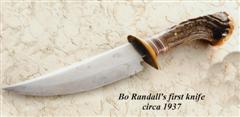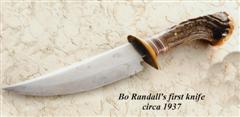If you're using windows XP, microsoft actually has a great program they offer for download for free. It's called "Power Toys", and there are a few of them in the list on their site, but the one for resizing pics if
very nice (and super easy to use too. You just open the pic you want and "right click" on the pic. In the window that opens, click "resize", it will open a small window with choices such as small, medium, large, and custom (custom will allow you to actually choose the number of pixels wide and tall). This will allow you to make the images small which also makes the file size smaller so they can be uploaded here at the forum.
If you want to enter one here, I can try to help you resize the photo. My desktop with XP is down at the moment, and I am using a laptop with windows' new operating system, "vista" on it... which I do not like by the way... it's uses lots of RAM just to run, let alone trying to do anything on it... but anyway, you can email the photo to me and I will resize it to a smaller size and see if I can get it under 100KB for this forum, and email it back to you if it will help you out, no problem, glad to help.
~dale
kaela_laula@earthlink.net or
sales@www.DorrisWoodCreations.com