
|

|
| The RANDALL KNIFE FORUMS
A place where EVERYBODY is welcome to join in on the discussion of Randall Made knives |
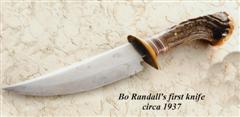
|





|

|

|
| The RANDALL KNIFE FORUMS
A place where EVERYBODY is welcome to join in on the discussion of Randall Made knives |
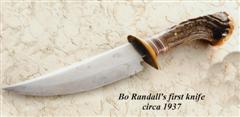
|





|