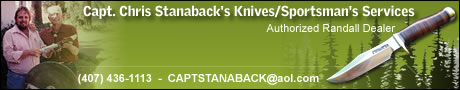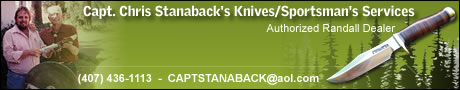POSTING Photos
To post more than one you need to have them stored somewhere on a website. Then for each one [image]location[/image].
If you have no place to store them, you can use the following for one photo.
After you write your text post, click on "Continue". You will see the text you have just written. There at the bottom you will see, "You may attach a file if you like (no bigger than 100000 bytes please)." written to the left of a blank space with "browse" at the end of that line.
Click on "browse" and locate the photo you wish to enter. (you can enter only one photo this way.) Click on "Submit".
Then access your attachment from your post you just made. Do this by clicking on "attachment" at the top of the post you just made.
After your picture appears. Then highlight the address bar at top. Right click on that, then click on copy.
Go back into your original post by clicking on "Back" at the top of your screen.Then click on "edit" so as to edit your original post.
Then just as in first paragraph, [image]location[/image]. This time the location is the address you just copied.
Delete location and right click between [image] and [/image] and then paste the location of the attachment.
There can be no spaces anywhere between
[image]and[/image]
If you get stuck call me. 276-952-2500
Best regards,