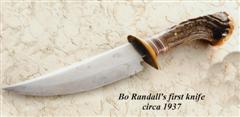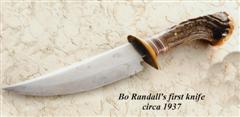I can't speak for Apple products, I'm an Android rat. I think iTunes would have a suitable picture resizing app that would work well for you. I have no issues uploading from my phone or tablet. Just make sure your resized image is about 200kb and it should upload without a problem. Hope this helps.
Warren
The pics I took of my last folder, that you resized, were taken with my Wife’s iPad. I resized them on the iPad. I thought they were small enough, but I guess not. How did you resize them for me?
I am fairly inept at this photography “stuff.”