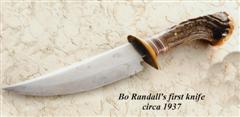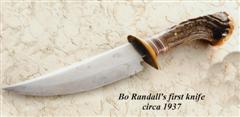Microsoft Paint still exists in Windows 10, it just isn't easy to find in the menu system.
Right-click your image (jpg, usually), select "edit", and McPaint comes up.
Inside there, "Resize" shows up in the "Image" group. It does as-advertised. I generally use values of 25/40/50 % to reduce photos taken with phone, tablet, Nikon.
You can toy around with resizing, too. If you enter a number and don't like the end result size, Control-Z to undo your resize. This gives you room to fuddle with it to find the right number.
(ETA) I pretty much have stuck with McPaint for simple jobs. It does basic cropping as well if you don't want to post "full frame" shots.
_________________________
Rob